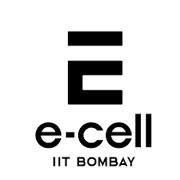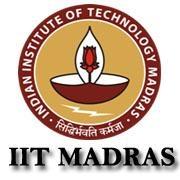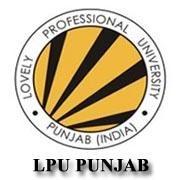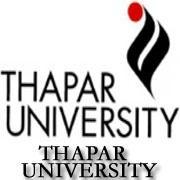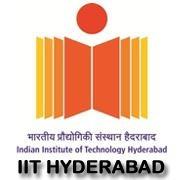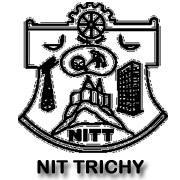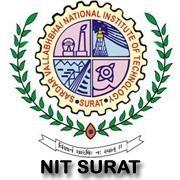Cloud Computing
In the past, computing tasks such as word processing were not possible without the installation of application software on a user's computer. A user bought a license for each application from a software vendor and obtained the right to install the application on one computer system. Cloud computing differs from the classic client-server model by providing applications from a server that are executed and managed by a client's web browser, with no installed client version of an application required. Centralization gives cloud service providers complete control over the versions of the browser-based applications provided to clients, which removes the need for version upgrades or license management on individual client computing devices.
Topics to be covered in CLOUD COMPUTING Workshop
Day 1
1. Introduction to the cloud computing
- A short history
- Client Server Computing Concepts
- Challenges with Distributed Computing
- Introduction to Cloud Computing
- Why Cloud Computing?
- Benefits of Cloud Computing
2. Networking Basics
- Understanding Networking Concepts
- TCP/IP
- Application Protocols
- Understanding Linux Files and Network Tooling
- ifconfig
- dig
- ping
- traceroute
- netstat
- tcpdump
- resolv.conf
- ssh
- scp/rsync
Day 2
3. Characteristics of Cloud Computing
- API based access
- Cost
- Device independence
- Virtualization
- Multitenancy
4. Types of Cloud Computing
- Software as a Service
- Platform as a Service
- CLOUD COMPUTING – BASIC AND ADVANCED
- Infrastructure as a Service
- Other XaaS's
Day 3
5. Cloud Deployment Models
- Public Cloud
- Private Cloud
- Community Cloud
- Hybrid Cloud
- When to Choose What ?
6. Virtualizations
- Introduction to Virtualization
- Role of Virtualization in Cloud Computing
- Types of Virtualization
- Examples of Virtualization
- Benefits of Virtualization
- Virtualization terminologies
- Emulator
- Hypervisor
- Backup and Snapshotting
- Failover
- Examples of Virtualization
- VMware
- Virtualbox
- Qemu/KVM
Day 4
7. Virtualizations Hands-On
- Installing Virtual Machine Manager
- Configuration of the host machine
- Network configuration
- Creating Virtual Machines
- Allocating Resources
- Installing guest machines
- Running guest machines
8. Cloud Computing - Analyzing the Space
- Major cloud providers
- Important cloud related software
9. Web Application Engineering in the Cloud
- DNS
- Load Balancer
- Web Servers
- Application Servers
- Scaling web and application servers
- Data stores/Cloud Storage
- Relational Databases
- NoSQL databases
- Scaling datastores
- Storing and analyzing unstructured data in the cloud
- Data Analysis and the Hadoop Ecosystem
- Eliminating SPOFs
Day 5
10. SAAS Case Study - Google Apps for the Enterprise
- Google Apps Setup
- Google Mail
- Google Drive
- Google Apps Marketplace
11. Amazon Web Services (AWS)
- Introduction to the AWS products
- Amazon Elastic Compute Cloud (EC2)
- Amazon Simple Storage Service (S3)
- Elastic Block Storage (EBS)
- Elastic Load Balancing (ELB)
- Amazon Relational Database Service (RDS)
- Amazon DynamoDB
- Auto Scaling
- Amazon ElastiCache
12. Case Studies - Amazon Web Services
- Building a simple web application in the cloud
- Building a community based photo/video sharing site
- Building an ad-serving site in the cloud
Duration: The duration of this workshop will be five consecutive days, with 6-7 hours session per day
Certification Policy:
- Certificate of Participation for all the workshop participants.
- At the end of this workshop, a small competition will be organized among the participating students and winners will be awarded with a 'Certificate of Excellence'.
- Certificate of Coordination for the coordinators of the campus workshops.
Eligibility: There are no prerequisites. Anyone interested, can join this workshop.