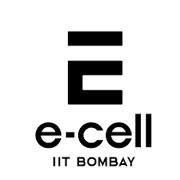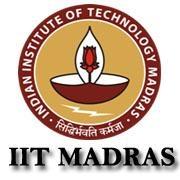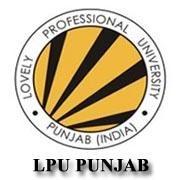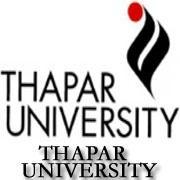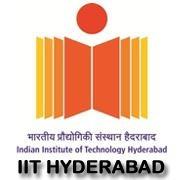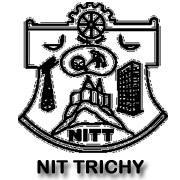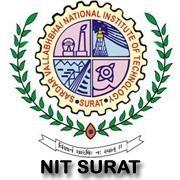Game Development
Due to constant rise of the video game industry, the demand for game developers is increasing at a steadfast rate. The Game Development Workshop will impart participants with the knowledge of the tools and techniques needed for design and development of games. This intensive two-day workshop will explore the day-to-day craft of game design through hands-on activities, group discussion, analysis, and critique. The training focus is to enable participants to develop interactive games using JavaScript and C# with the help of live projects
Workshop Highlights
- Exposure to Game development with Interactive lecture sessions
- Create fully playable games
- Group discussions to encourage innovation
- Good multimedia content to help students grasp the material easily
Who Should Attend ?
- Interested in learning about Games and its design
- Interested in Game Development
- Looking for a career in Game Development
- Wants to work as a freelance game developer
Topics to Be Covered
Day 1
Session 1
- Introduction to Unity Software
- Difference between 3D and 2D Game Design Concepts
- Working of Unity Game Engine
- Detail explanation of X, Y & Z axis
- Importance of Depth Axis in Game Engine
- Installing the Unity Software
- Activating the Unity Software
Session 2
- What are different panels in Unity?
- Designing a Ball Movement PC Game in Unity
- Introduction to 3D GameObjects in Unity
- Importing the 3D Gameobjects inside the Game
- Readjusting the position, shape and rotation of GameObjects
- Developing and writing scripts for different GameObjects
- Creating Parent and Child GameObjects
- Adding Color to Individual GameObjects
Day 2
Session 3
- Setting Background Image to GameObjects
- Creating Prefabs from Existing GameObjects
- Creating Multiple GameObjects using Prefabs
- Customizing the existing Prefab
- Importing a SkyBox asset from the Asset Store
Session 4
- Introduction to Trigger function in Unity
- Working with OnTriggerEnter function in Unity
- Writing scripts to collect GameObjects
- Rotating GameObjects in particular direction.
- Attaching Scripts to GameObjects and playing the Game
- Building and running the Game inside your Computer
Day 3
Session 5
- First Person Shooter(FPS) Maze Game
- In FPS games the player experiences the Game view through the eyes of the Character. In this game you will develop the following.
- Design a Maze with realistic texture
- Develop the FPS Player
- Add Movements to the FPS Player
- Manover the FPS Player inside the Maze
- Design a Trophy
- Generate the trophy at random location in the Maze
Session 6
- Working with Goggle Resonance Audio
- Adding 3D sound using Resonance Audio to the Trophy
- Finding the Trophy using hint from 3D Resonance Audio
- Moving to Next Level after finding the Trohy
- Adding Joystick functionalities and building the game for Android & Ios devices
Day 4
Session 7
- Third Person Controller Game
- In a third person controller game the character is visible on the screen while gaming and the gameplay consist of collecting objects or shooting enemies.
- Develop the gameplay mechanics
- Adding movements and animations to 3D Character
- Understanding Raycast
- Shooting bullets with Raycast
Session 8
- Spawning Enemies at Random position
- Adding NavMesh Functionalities for enemy movement
- Shooting and killing enemy
- Adding the value to the score
- Persisting the score to another scene
Day 5
Session 9
- Developing an Intro Scene for the Game
- Intro to Unity UI Canvas
- Adding 2D UI & Text elements
- Adding a Button component
- Setting an OnClick Listiner to button and moving to next level
Session 10
- Adding Background Images to the Canvas
- Looking at different websites that provide Royalty free Images & audio
- Playing video inside Unity
- Working with 360 videos
- Working with Unity Particle Systems
Duration: The duration of this workshop will be five consecutive days, with 6-7 hours session per day
Certification Policy:
- Certificate of Participation for all the workshop participants.
- At the end of this workshop, a small competition will be organized among the participating students and winners will be awarded with a 'Certificate of Excellence'.
- Certificate of Coordination for the coordinators of the campus workshops.
Eligibility: There are no prerequisites. Anyone interested, can join this workshop.