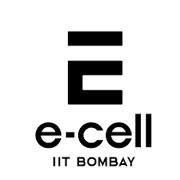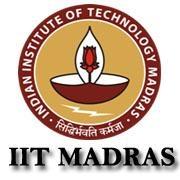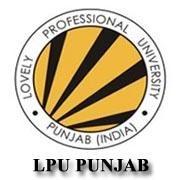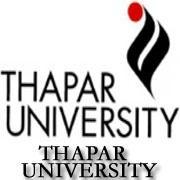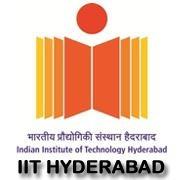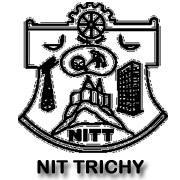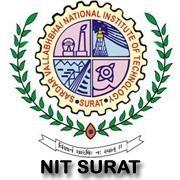Web-O-Master
Want to make your own Website ?
Don't know how to write a Code for a Website?
Want a Dynamic Website which can be update very easily ?
Don't want to pay a huge amount to web designer for website development ?
Want to know how to bring your Website on top on Search Engine like Google, Yahoo etc. ?
Want to know how to reach to your target audience via Social Media ?
Want to know how to build up a brand ?
Want to know about Web Security ?
Innovians Technologies presents India's Unique two days Combo Workshop on Web-O-Master. It's a two days workshop based on Web Development, CMS, Search Engine Optimization (SEO), Social Media Optimization (SMO), App Development & Web Security.
About Workshop
This is a comprehensive course designed for people who have little IT (Information Technology) knowledge to help individuals gain a good grounding in the fundamentals of this popular open source Content Management System (CMS) & latest web technologies. So that they can create, manage and promote their website. Only a little IT knowledge is necessary to attend this Workshop.
The workshop is not just about Web designing using JOOMLA (a content management system) but also includes Search Engine Optimization(SEO) that enables our website to get listed on top of Search Engines like Google, Yahoo etc when keywords are used for searching. Creating a website might not be as appealing to some as it might be to see it even being listed on top. This workshop also covers Social Media Optimization (SMO), that is, how to brand your products on social media like Facebook, Google+ etc and includes a session on Google and Facebook Analytics. Workshop also cover brief about Web Security & how to secure your website from being hacked by someone. Also learn to build a Mobile App. So, by the end of the workshop, one would get to know how to design a website, launch it, how to do search engine optimization (SEO) of it, how to do social media optimization & marketing, building Mobile App & Web Security.
Objective of the Workshop
- Introduction about Web Technologies & CMS
- Describe Joomla key CMS features
- Administer website content using Joomla back-end functions
- Learn to manage own hosting & creating professional email-ids.
- Promoting website on Social Media like Facebook, LinkedIn etc.
- Understanding Search Engine Optimization (SEO) & how to bring your site on top search engine like Google, Yahoo etc
- Understanding Web Security
Topics to be covered in this Workshop:
Introduction
- What is web application?
- Basics of Web Development
- Types of Script languages
- Difference between Server & Client Side Scripts
- Local Web Development Setup ( Wamp, Xampp etc. )
- Testing Local Environment
Web Server & Domain
- What is web server?
- What is domain name?
- Is it free?
- How to register Domain Name?
- How to purchase space in Web Server?
HTML
- What is HTML?
- First web page
- Common Tags introduction
- Tag structure to be followed
- HTML Trends
Scripting
- What are Client Side Scripts?
- What are Server Side Scripts?
- Introduction to PHP
- Basic code run of PHP
My SQL, PHP My Admin & Connectivity:
- What is MySQL?
- Introduction of SQL
- First Code run of SQL
- What is phpMyAdmin?
- Understanding Interface
- Creating Database in local MySQL Server
- Creating User & its Acces Rights in phpMyAdmin
- MySQL Connectivity using PHP
Forms using HTML & PHP
- What is a Form?
- Get & Post Methods
- Google Forms
- Embedded Google Form in own Page
Uploading Web site to Server (FTP Access)
- What is FTP Client?
- What is FileZilla?
- Uploading website to a webserver.
Web Development & CMS
- Introduction to Web Designing.
- CMS, Web System & Planning.
- Understanding different Web Technologies.
- Understanding Web Layout.
- Understanding Joomla CMS.
Web Designing using Joomla CMS
- Basic about Database (MySQL).
- Installing & Configuring Joomla.
- Choosing & Editing Template.
- Working with Menus.
- Extending Joomla: Modules, Components & Plugins.
- Creating Web Pages in Joomla.
- Launching Joomla Site.
cPanel & Hosting Administration
- What is cPanel ?
- Hosting Administration with CPanel.
- Creating Back Ups.
- Publishing Website
- Creating Professional Email-Id (e.g:
This email address is being protected from spambots. You need JavaScript enabled to view it. )
Search Engine Optimization (SEO
- Introduction about SEO (Search Engine Optimization).
- SEO on HTML Websites.
- SEO in Joomla.
- Google Analytics Session
- Joomla Advance Parameters.
Social Networking Session
- Social Media Optimization (SMO)
- Defining Marketing Strategies
- Favicon.
- Facebook Analytics
Web Security
- Introduction to Web Security.
Duration: The duration of this workshop will be two consecutive days, with 6-7 Hours session per day.
Certification Policy:
- Certificate of Participation for all the workshop participants.
- At the end of this workshop, a small competition will be organized among the participating students and winners will be awarded with a 'Certificate of Excellence'.
- Certificate of Coordination for the coordinators of the campus workshops.
Eligibility: There are no prerequisites. Anyone interested, can join this workshop.